


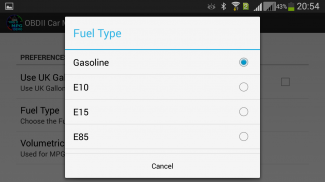
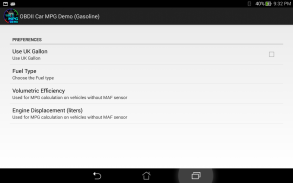



OBDII Car MPG Demo (Gasoline)

คำอธิบายของOBDII Car MPG Demo (Gasoline)
เวอร์ชัน 1.2.4
เครื่องมือสำหรับรถยนต์ทุกคัน (เครื่องยนต์เบนซิน หรือ แก๊สโซฮอล์)
ทำงานบนอุปกรณ์มือถือและแท็บเล็ต Android
ความต้องการ:
1. รถต้องเป็นไปตามมาตรฐาน OBD-II จึงจะใช้เครื่องมือได้
2. อะแดปเตอร์ Bluetooth ELM327 หรือเข้ากันได้
3. ระบบปฏิบัติการ Android ขั้นต่ำคือ: 4.1 และใหม่กว่า
4. ต้องเปิดใช้งานอุปกรณ์บลูทูธในตัวบนโทรศัพท์ (แท็บเล็ต) และจับคู่กับอะแดปเตอร์บลูทูธ OBD-II
OBD-|| มาตรการ:
* ฟังก์ชั่นการตรวจจับอัตโนมัติของโปรโตคอล OBD-II ทำให้แอปใช้งานง่ายมาก
* แสดงคำอธิบายโปรโตคอลที่ใช้ในรถ
SAE J1850 PWM (ฟอร์ด)
SAE J1850 VPW (จีเอ็ม)
ISO 9141-2 (ไครสเลอร์ ยุโรป เอเชีย)
ISO 14320 KWP-2000
ISO CAN 15765 - 11 บิต, 29 บิต, 250Kbaud, 500Kbaud (รุ่นส่วนใหญ่หลังปี 2008)
คุณสมบัติ:
* รถยนต์จะต้องรองรับ MAF หรือ MAP, IAT (OBDII PIDs)
* สามารถคำนวณอัตราการสิ้นเปลืองน้ำมันเชื้อเพลิงได้ หากยานพาหนะรองรับ Pid 0x0D Vehicle Speed (Vss) และ Pid 0x10 Mass Air Flow (MAF) ยานพาหนะทุกคันรองรับความเร็วของยานพาหนะและยานพาหนะเกือบทั้งหมดรองรับ MAF
* สำหรับวิธีอื่นๆ ในการทำเช่นนี้ โดยเฉพาะอย่างยิ่งหากรถของคุณไม่มีเซ็นเซอร์ MAF โดยการทราบการเคลื่อนที่ของเครื่องยนต์ (ED) และ "ประสิทธิภาพเชิงปริมาตร" (VE) ของเครื่องยนต์ ทำให้ MAF สามารถคำนวณได้จาก RPM แผนที่และ IAT เมื่อใช้ VE เราสามารถใช้สูตรต่อไปนี้เพื่อคำนวณ "การไหลของมวลอากาศ" (MAF) สังเคราะห์ในหน่วยกรัมต่อวินาที โดยทั้งหมดนี้โดยไม่ต้องใช้เซ็นเซอร์ MAF โดยใช้ "กฎก๊าซในอุดมคติ" ดังนี้
IMAP = RPM * แผนที่ / IAT
MAF = (IMAP/120)*(VE/100)*(ED)*(MM)/(R)
สังเกต:
* เวอร์ชัน DEMO แสดงตัวอย่างและตรวจพบว่ารถของคุณรองรับ MAF pid หรือ MAP pid หรือคุณไม่สามารถใช้แอพนี้กับรถของคุณได้
คุณลักษณะใหม่ในเวอร์ชัน Pro:
* ใช้ฐานข้อมูล SqLite เพื่อจัดเก็บข้อมูล
* คุณสมบัติ ตรวจสอบเส้นทางของคุณบน Google Map ด้วยข้อมูล MPG (OBDII) ความเร็ว (OBDII) เวลาและ GPS แอพจะจัดเก็บข้อมูลลงในฐานข้อมูล SQLite จากนั้นสามารถตรวจสอบบนแผนที่ Google ได้ ข้อมูลที่จัดเก็บไว้ในฐานข้อมูลเป็นการบูรณาการระหว่างข้อมูลตำแหน่ง GPS และข้อมูล OBDII เข้าด้วยกัน
ใช้กับรถจริง :
เมื่อคุณเสียบอะแดปเตอร์ Bluetooth OBD-II เข้ากับพอร์ต OBD-II ของรถยนต์และเปิดเครื่องแล้ว คุณจะต้องเชื่อมต่อกับคอมพิวเตอร์ระบบของรถยนต์ผ่านอะแดปเตอร์ Bluetooth นั้น โดยดึงเมนูตัวเลือกลงมาแล้วเลือกรายการ "เชื่อมต่อกับ OBD-II Adapter" หน้าต่างข้อความจะปรากฏขึ้นและแสดงรายการอุปกรณ์ที่จับคู่ (ตั้งแต่หนึ่งอุปกรณ์ขึ้นไปในรายการ) อุปกรณ์ที่จับคู่แต่ละเครื่องจะมีข้อมูลสองรายการดังต่อไปนี้:
ชื่ออุปกรณ์บลูทูธที่จับคู่ (เช่น obdii)
ที่อยู่สูงสุด (เช่น 77:A6:43:E4:67:F2)
ที่อยู่ Max ใช้เพื่อแยกแยะอะแดปเตอร์บลูทูธตั้งแต่สองตัวขึ้นไปที่มีชื่อเหมือนกัน
คุณต้องเลือกอุปกรณ์ Bluetooth OBDII ของคุณโดยเลือกชื่อที่ถูกต้อง (หรือที่อยู่สูงสุด) ในรายการแล้วคลิกที่รายการ จากนั้นแอปจะเริ่มกระบวนการเชื่อมต่อและตรวจจับโปรโตคอล OBD-II โดยอัตโนมัติ
ใช้กับแอป "ECU Engine Pro" จาก Google Play Store (การจำลองเท่านั้น):
แอป "ECU Engine Pro" ได้รับการติดตั้งในอุปกรณ์อื่นและทำหน้าที่เป็นการจำลอง ECU เครื่องยนต์ของรถยนต์ การเชื่อมต่อกับอุปกรณ์นี้เหมือนกับด้านบนกับรถยนต์จริง
การจัดเรียงหน้าจอ
* เกจอะนาล็อกขนาดเล็ก 4 อันสำหรับการอ่านข้อมูลเรียลไทม์ IAT, MAF, MAP, VSS, RPM, เกจอะนาล็อกขนาดใหญ่ 1 อันสำหรับแสดงค่า MPG ทันที และตารางที่ใช้แสดงค่าเฉลี่ย (AVG) MPG, L/100Km, ปริมาณเชื้อเพลิงที่ใช้เป็นแกลลอน และมีหน่วยเป็นลิตร
* 2 Odometers คำนวณเป็นไมล์และเป็นกิโลเมตร 1 tripmeter สำหรับเวลาตั้งแต่สตาร์ทเครื่องยนต์
* โลโก้ระบุประเภทเชื้อเพลิง (เบนซินหรือ Exx) โลโก้ระบุ US Gallon หรือ Imperial (UK) Gallon
กำลังตั้งค่า...
ตัวอย่างเช่น VE ปี 1999 7.4L Chevy Suburban อยู่ที่ประมาณ 65% เครื่องยนต์ที่มีขนาดเล็กกว่าและมีสมรรถนะสูงกว่าสามารถมี VE ได้ถึง 85% หรือสูงกว่า (ตามธรรมเนียม : เรากำหนด VE = 0.65 เป็น 65% ...)
ค่า ED ที่เราตั้งไว้ ED = 1.6 สำหรับเครื่องยนต์ 1.6 ลิตร ...
ตั้งค่าประเภทเชื้อเพลิงเป็นเบนซินหรือ Exx ตั้งค่า Gallon US หรือ Gallon UK
นโยบายความเป็นส่วนตัว
https://www.freeprivacypolicy.com/live/ef994d8b-8dfe-497a-8755-535a0699c863

























